Confession time: This is probably not my most helpful blog post. I realize that all of us teachers are struggling this year more than ever. However, I’m hoping you will find comfort in knowing that you are not alone. PLUS, I have a freebie for you – that will be very helpful especially if you are headed back to the in-person classroom.
I’m back on campus this week. It’s a surreal feeling after 7+ months of working from home and then having summer. My in-person students are set to come back next week. I don’t think I’m alone when I say the past several weeks of distance learning have been…challenging.
One of the challenges I’ve faced most frequently is students being unable to access websites or having trouble submitting Google Slides once they’ve completed them. This has forced me to change course. Anything from our textbook websites I’ve had to copy and paste for them into a new Google Slide. I’ve shifted my assignments from Google Slides to Google Forms, which seems to have more reliability when it comes to saving work for my students.
My students are frustrated. Their parents are frustrated. I’m frustrated.
What’s the Best Way to Publish Assignments and Lessons?
I am not a tech wizard. Nor am I a Google Classroom genius. Not by a long shot. We’ve been virtual for 4 weeks and it seems like months. I started the first couple of weeks by putting all my lessons for all subjects in one Google Slide. I embedded all the lesson videos and all the assignments. This caused massive confusion for everyone, including me!
So, I finally came up with a system that worked a bit better for my students and their families. Everyday is a new topic. I break down language arts into separate components – vocabulary & genre study, word work & spelling, reading, grammar, and writing. I also teach social studies this year, so it get’s a separate assignment heading.
Regardless of whether or not there is a lesson or an assignment for that particular area each day, it still gets posted. The kids have actually gotten excited when they open grammar and see that all they have to do is click “turn in” to show that they checked the assignment for the day.
Everything they need for that subject is on the assignment. The lesson video or videos, the Google Slides that I use when teaching the lesson, and any assignments. This has re
ally streamlined things quite a bit, but I’ll be the first to admit it still needs tweaking!
How Much Work is Too Much?
I’m still figuring that one out. I assigned so many things the first couple of weeks without even realizing it. Talk about drowning in paperwork – even if it was digital. There were so many things to grade. As I teach two classes, it seemed insurmountable. I spent an entire day between my live small groups grading assignments for just ONE of my classes.
Currently, I’m assigning two assignments per week, per gradebook subject. So for me, that’s two reading, two writing, two spelling, and two social studies. As I mentioned earlier, students were having a very difficult time figuring out how to get into the website for our textbooks and were submitting Google Slides assignments before they were truly saved. Transitioning to using Google Forms has helped quite a bit.
What’s Next?
When my in-person students come back next week, I will still have a small group of virtual only students. It will be interesting to see how my workload changes. While I am trying to be positive, just thinking about it can be overwhelming. Especially since my district is not one-to-one with technology yet, so my in-person teaching will not look exactly the same as my virtual teaching.
What are the things that are working for you in distance learning?
Don’t forget to sign up for my email list to get updates for the blog and for new products! And third grade teachers, I have a new Facebook Group just for you! Check it out HERE!
And before you go…
The promised freebie! I’ve created this social distancing Morning Greeting Menu just for those of us heading back to teach in-person.
Sign up below for my email newsletter to claim yours! I hope it will add a little bright spot to the mornings for you and your students!
See you next week!


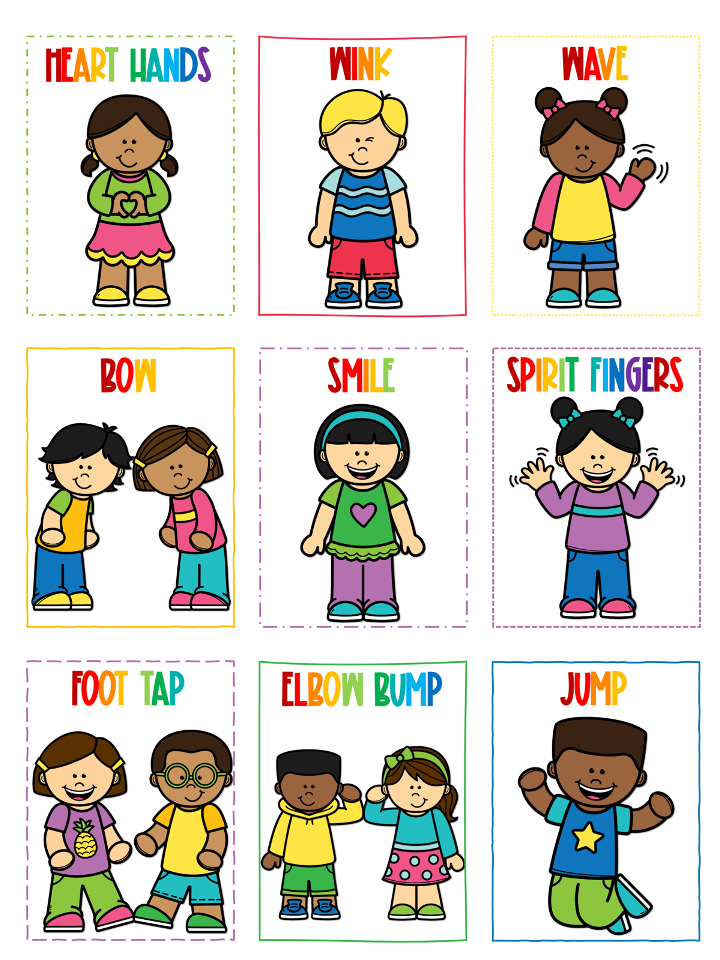
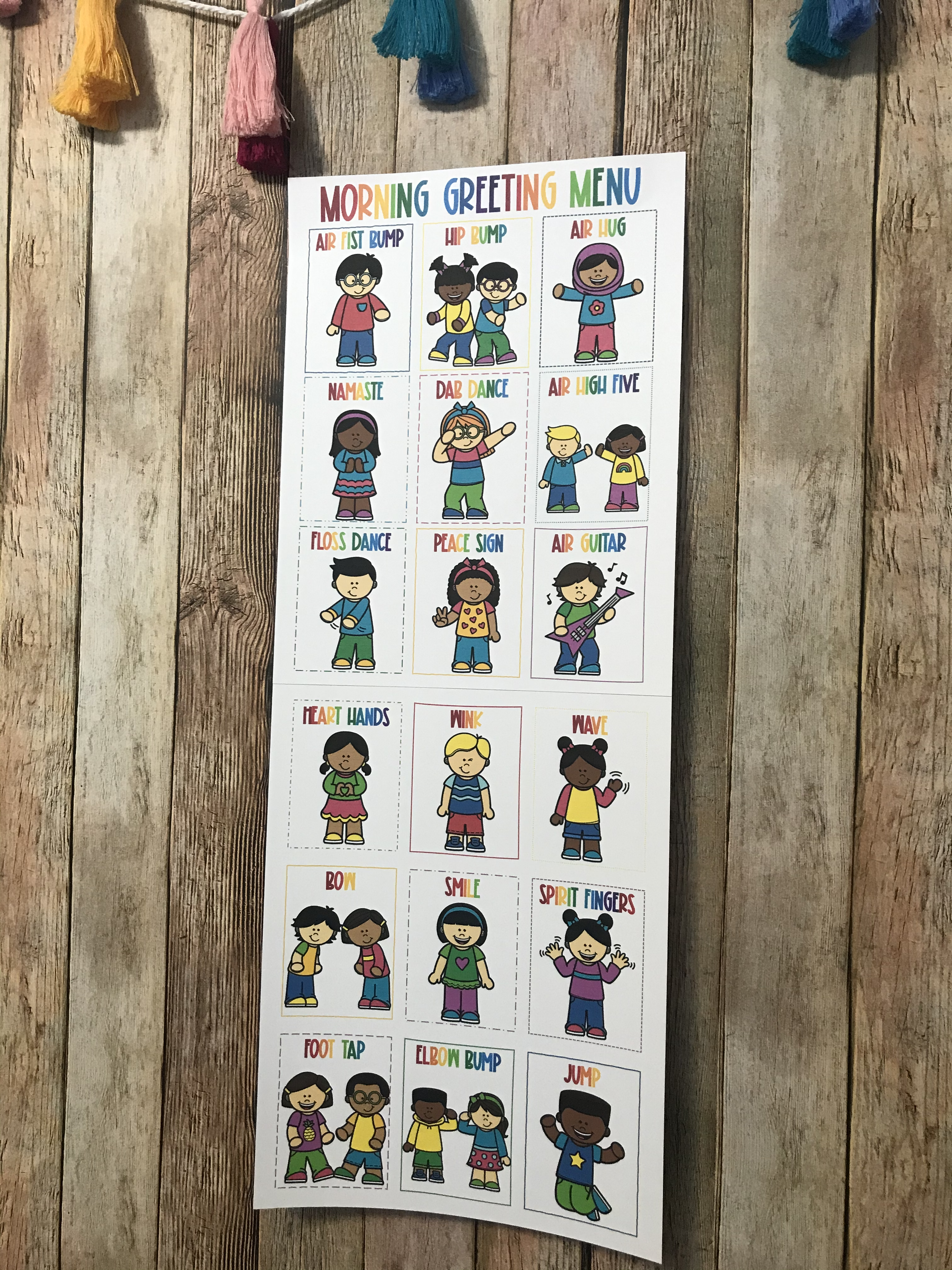
Leave a Reply