This year has certainly presented more than one challenge. It has also helped me, and I’m sure most other teachers, to look at our traditional way of doing things and turn it on its head! While I was already somewhat familiar with Google Classroom and various online educational tools and programs, the spring of 2020 made me become much more well versed from sheer necessity. I’ve started creating more digital task cards to assist with distance learning, but have found they work great with in person learners also!
What Are Task Cards?
Task cards are something that have been around for awhile! In the past, task cards were mostly printables, often 2-4 individual cards per page, each with a different problem, question, or “task”. Students might work on these individually when finishing work early, or work in pairs or small groups as a center, or even as a whole class in a game like SCOOT.
The purpose of task cards, of course, is to reinforce previously taught skills and concepts. I used them for years when I taught math exclusively and had amassed quite the collection! Whenever we added a new skill to our wheelhouse, I would add another set or two of task cards to our practice library and clear out sets that students had mastered.
How Do Digital Task Cards Work?
Digital task cards work much the same way as their printable cousins, except there is no printing and cutting and laminating involved! Hallelujah! Digital task cards can be assigned in Google Classroom. If they are in PowerPoint format, you will first want to upload them to your Google Drive and save them as Google Slides. If they are already in Google Slides form, you can easily add them from your drive to Classroom. It’s up to you whether you want to have students work directly on the slides (in which case, make sure you set it to “Make a copy for each student”) or answer the questions on paper or through a Google Form. In most cases, each task card will have a different question, problem, or prompt for students to work on.
What Are the Benefits of Digital vs. Paper
I am all about anything that reduces the paper put into my hands and stacked on my table or my desk. When students complete activities digitally, there is none of that. Even if students are using a journal or paper to show work, that can quickly and easily be checked at a student’s desk and put away with their materials.
Some types of digital task cards are self-checking – such as those available at BOOM Learning. You can also make Google Slides or PowerPoint based digital task cards a self-checking option by creating a Google Form to go along with them. Students enter their answers on the form, instead of on the actual slide.
Of course, an immediate benefit is that you can reach your virtual learners in addition to your in person students with the digital option.
What Are Some Challenges?
My school district is not yet one-to-one. However, thanks to the powers that be, we are transitioning to one-to-one technology over the next few weeks. Not having a specified device for every student, whether in person or virtual, is a very real hurdle to overcome whenever implementing anything technology-based in the classroom.
Another problem is more math-related in that some students may be tempted to just type in or click or drag answers without putting the work into it. A way to remedy this is insisting that students always show their work on paper, whether notebook paper or in a math journal, that you will then check.
Finally, typing can present a challenge. Many elementary students have not yet mastered the keyboard and spend a lot of time hunting and pecking for letters and numbers which can have a detrimental effect on their ability to process the information from question to answer. Again, having students record their work and answers with pencil and paper before typing in or clicking on answers, whether for math, language arts, or other disciplines is an excellent remedy.
Ready to Dive In?
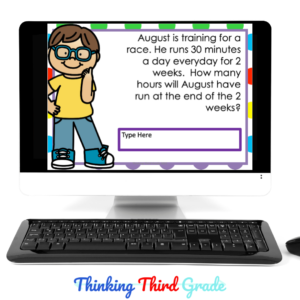
I have created a set of math digital task cards just for upper elementary students and you can grab them FREE using the form below!
Looking for other options? Check out these products in my Creative Writing Prompts, Problem of the Day, and Task Cards lines at Teachers Pay Teachers!
Thanks so much for stopping by today! I will see you (virtually!) again next week!

Leave a Reply